Age Verification

WARNING!
Adult Only Content
You must be 18 years of age or older to enter. If you have signed up to this site in error or did not put your real birthday in your registration, please exit now.
If you are of age click below to verify your age.











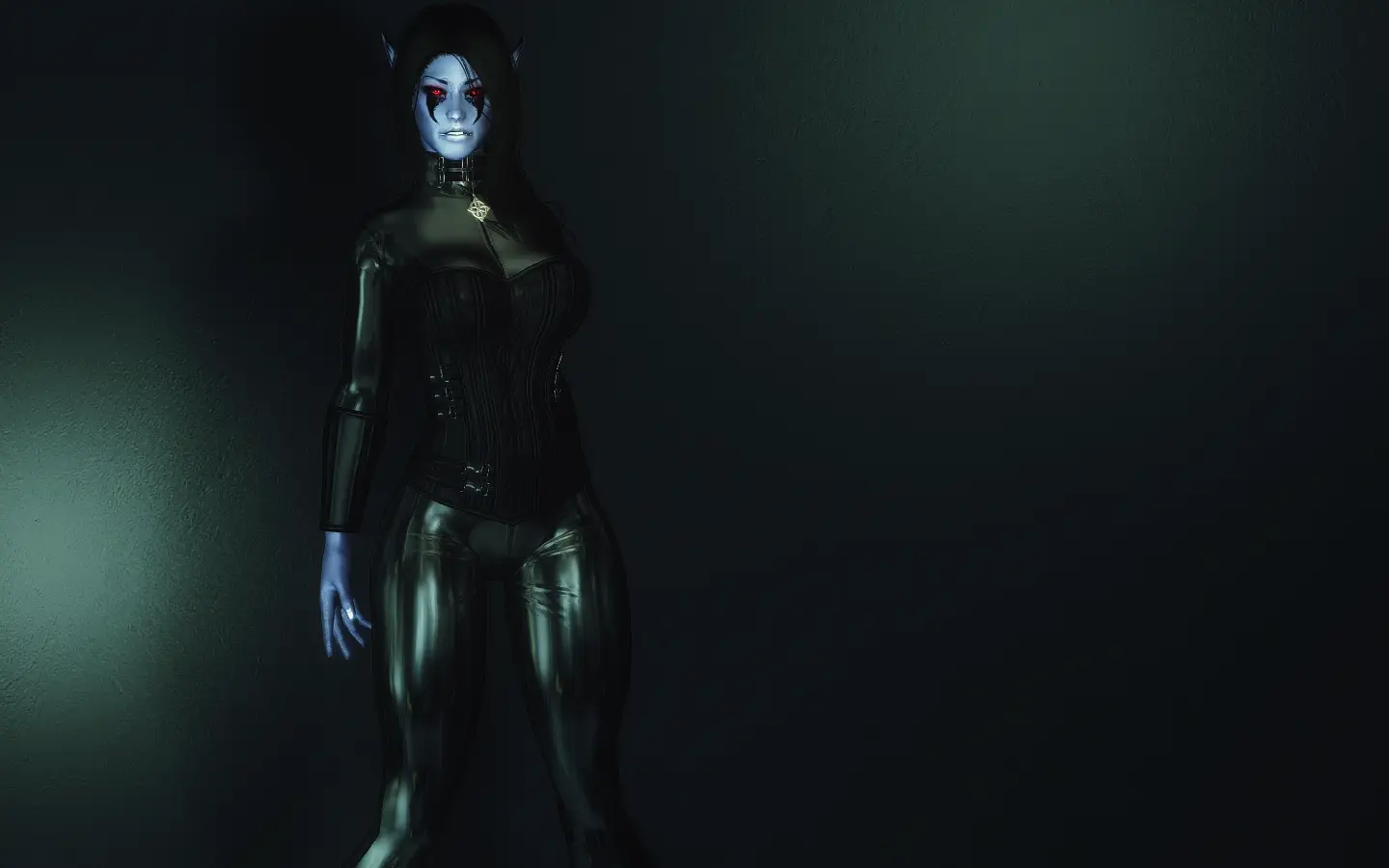




 screenshot with the nifskope will help
screenshot with the nifskope will help

 , sure will do share it to you once i am free in priv message..
, sure will do share it to you once i am free in priv message..









Skyrim Mod Conversion to useable Addon for tk17
in Skyrim Mod Conversion Center
A blog by sevenseason in Member Blogs
Posted
srry about that i've fixed the link try this one https://github.com/niftools/blender_niftools_addon/releases/tag/blender-2.6.0a.dev6